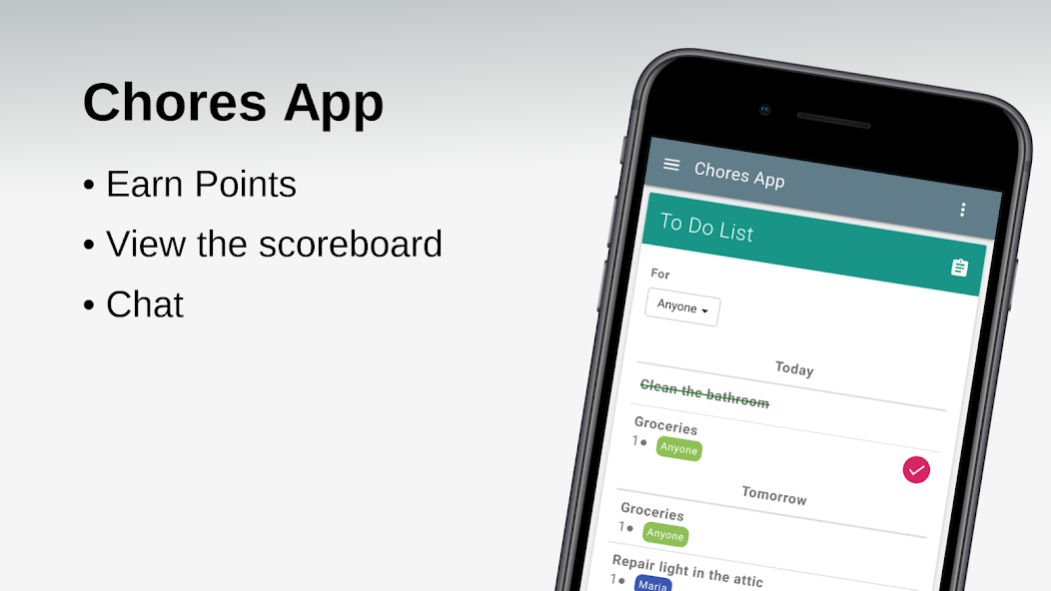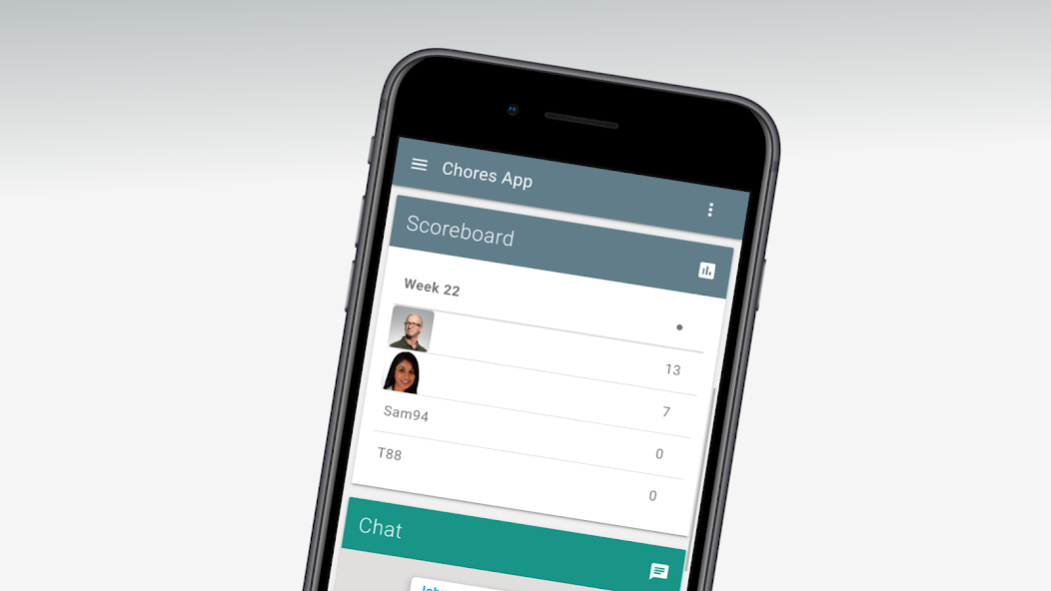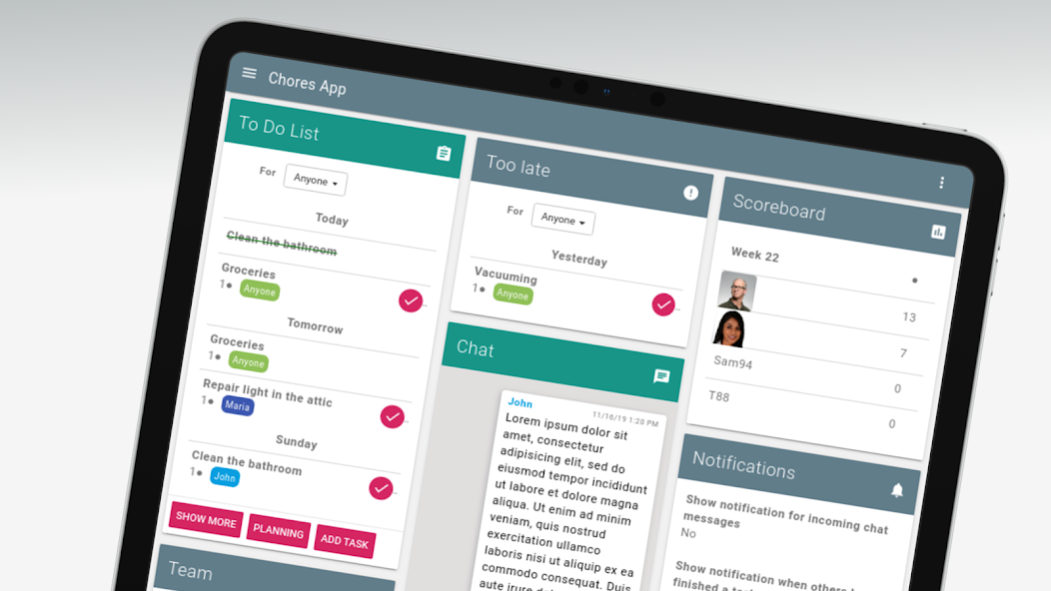Chores App 221226
Continue to app
Free Version
Publisher Description
Chores App - Household Task Tasks Family
Do you want to manage your family tasks on your phone / tablet and on the web? Quickly see which tasks your housemates have been doing? With the help of Chores App this becomes all very simple.
How it Works?
Getting started is easy. Create your household, add the tasks, and add your housemates. Now everyone can create and perform tasks.
Benefits
* An organized family
* A clean house
* Happy kids
Features
* Log in with a Google, Apple or Facebook account
* Create tasks
* Earn Points
* Chat
* View the scoreboard
* Works on Android and iPhone phones and in browsers
It really is that simple with the help of Chores App. Go on give it a try.
If you have any queries or issues for which you need our assistance: Feel free to mail us, contact info is in the app.
Video
https://www.youtube.com/watch?v=L9JuLMHl2Xs
Also available on https://23apps.com/chores-app
About Chores App
Chores App is a free app for Android published in the Personal Interest list of apps, part of Home & Hobby.
The company that develops Chores App is 23apps.com. The latest version released by its developer is 221226.
To install Chores App on your Android device, just click the green Continue To App button above to start the installation process. The app is listed on our website since 2022-12-26 and was downloaded 2 times. We have already checked if the download link is safe, however for your own protection we recommend that you scan the downloaded app with your antivirus. Your antivirus may detect the Chores App as malware as malware if the download link to com.apps23.household is broken.
How to install Chores App on your Android device:
- Click on the Continue To App button on our website. This will redirect you to Google Play.
- Once the Chores App is shown in the Google Play listing of your Android device, you can start its download and installation. Tap on the Install button located below the search bar and to the right of the app icon.
- A pop-up window with the permissions required by Chores App will be shown. Click on Accept to continue the process.
- Chores App will be downloaded onto your device, displaying a progress. Once the download completes, the installation will start and you'll get a notification after the installation is finished.